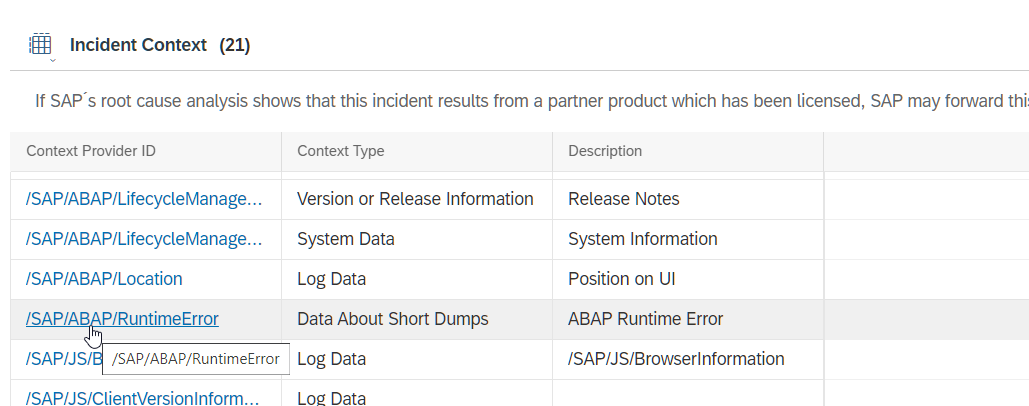SAP: Download IDOC WSDL in SAP ERP
WSDLs for an IDOC can be downloaded in transaction WE62.
Simply enter the IDOC type and click Documentation --> Download XML Schema
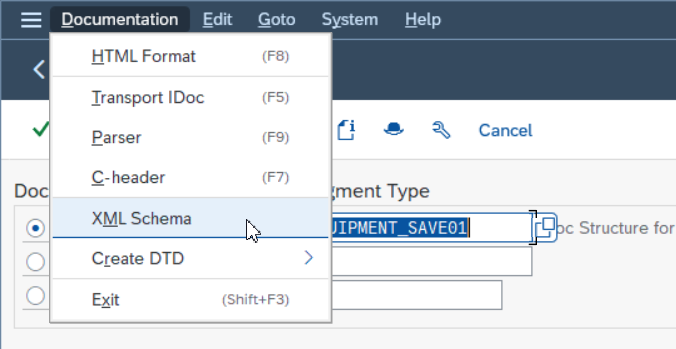
If you get the error "Segment X is unknown in release Y" (EA 257), it generally means that the segment in question has not been released. If it's a custom IDOC you've built or generated yourself, you can do the release in BDFG or WE30.