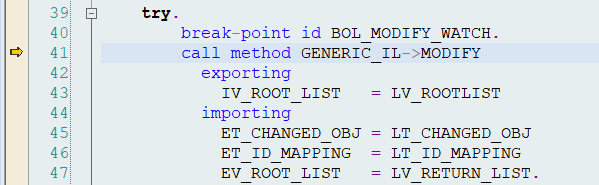ERP: Translate an entire message class
When you go to SE91 and want to translate messages, the system will generally only display the message you selected for translation.
If you want to handle the translation more efficient, go to SE63, select transport object, enter R3TR MSAG and the name of your message class, specify source and target language and click edit.
In the next screen, all your messages are displayed. Click "Sequentially Process Objects" and you can edit one message after another, pressing F7 and F8 to navigate back and forth.