Method Header Comment
I came across this interesting article by Paul Hardy yesterday and in one of his screenshots he's using a pretty cool header/signature for his methods.
I came across this interesting article by Paul Hardy yesterday and in one of his screenshots he's using a pretty cool header/signature for his methods.
Surveys in C4C are a bit complicated. Here's a quick overview of the data structure (based on Ticket/ServiceRequest).
In case you're operating multiple tenants and find it tedious to monitor incidents created in each tenant separately, please check out SAP note 2611988, which explains the two available options Central Helpdesk Scenario - CHD and Customer Competence Center Scenario - CCC.
One of the things that's a bit annoying in C4C coding is that you can't check if a business document is locked. Or so I thought. I just googled this issue again and came across this blog post.
In case you're faced with a technical error screen in C4C and are looking for the root cause:
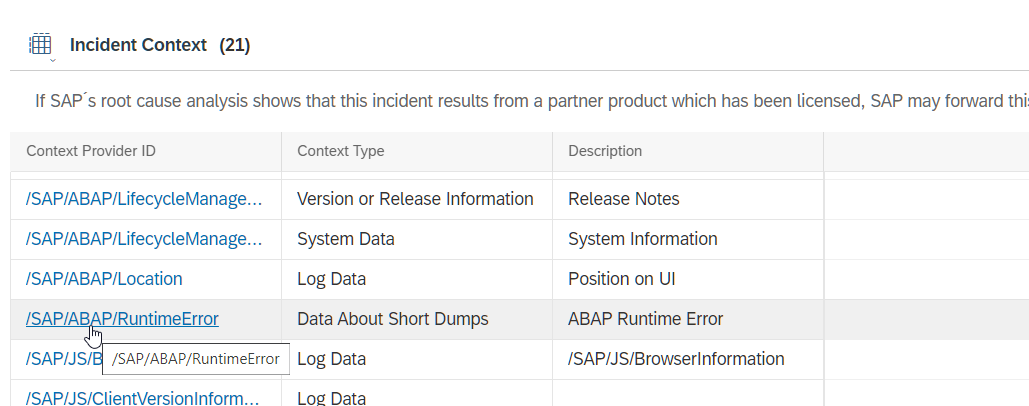
Sometimes there's the need to add a help text to a custom or standard screen so the users know (or don't forget) how to use it.
There are two ways for doing this. For custom screens, the preferred way is to do this in the UI Designer.
Look for the property section "Text Information" - it is usually available for Views or Pane Containers - and set "Always show Explanation Area Text" to true. Then maintain the text under "Explanation Area Text".
In the legacy Cloud Application Studio, the system connections are stored in the Windows Registry, path
\HKEY_CURRENT_USER\SOFTWARE\SAP\SAPCloudApplicationsStudio\<release>\DialogPage\SAP.Copernicus.CopernicusOptionPage
Key: SystemConnections.
Upgrading the legacy Studio was tedious enough, having to manually copy that entry to the registry path of the new version.
In the new (pilot) release, they are stored in a different path and format.
Wow, this is one for the history books ...
So we had this weird issue during replication from ERP that C4C would throw an error
The BO 'CUSTOMER_QUOTE' supplied with the message does not match the BO of the current service call; within a service call, it is not allowed to raise messages for other BOs; application component 'LOD-LE-CQP
Nothing was showing in the Dump logs and the Incident Context was inconclusive.
Just a few random tricks how to work with the UI DEsigner scripts:
In case you were looking to include a new tab in a business object that displays related sales orders for a customer, you might have stumbled across the standard screen /BYD_COD/SalesOnDemand/SalesOrder/UI/COD_SALESORDER_EC.EC.uicomponent.
The problem with this screen was that the "RequestFireOnInitialization" flag was set to false - the standard would fire the inport from the customer screen, so didn't need this setting.
I've raised an incident regarding this and with the latest C4C hotfix (1911.03) SAP have set the above mentioned flag to true.