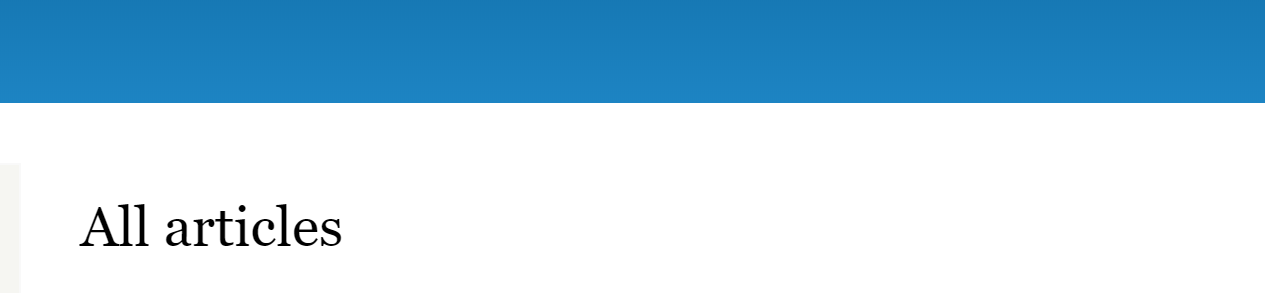So easy and yet so difficult: If you're using the Drupal default front-page it displays a list of all articles in a chronological order, the classic blog home page. However, the front-page does not have a page title, so that your tab title will read " | <your site name>".
In fact, this is quite easy to change:
Steps
- Go to /admin/structure/views/view/frontpage
- Click on Title:
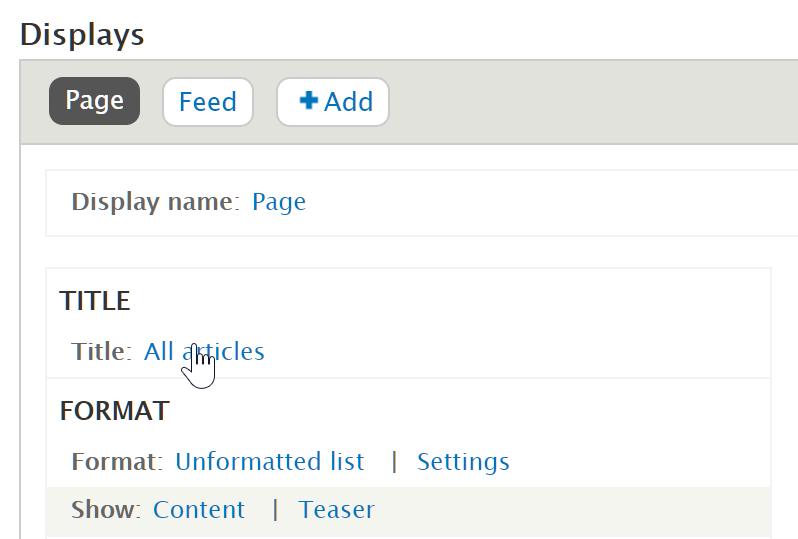
- Change title according to your needs (in my case "All articles")
- Save
Result
Your tab title reflects the title:
![]()
Your page as well: