In the new Visual Studio 2022 plugin, it is not possible to create script files (or perform other BO operations) without first checking out and making a dummy edit to any custom BO.
I had created a custom BO yesterday and wanted to proceed with the script files today, when I noticed that I couldn't create them:
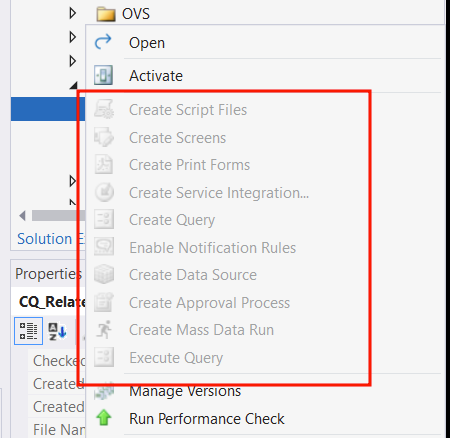
And I couldn't create them for any other BO either! The solution was to make a dummy edit to that BO (just add a space in the source) and then Save & Activate. Afterwards the options were no longer grayed out. I've reported an incident to SAP for this ...